Download Official Wordpress Plugin v7.7.1 - 19 Jun 2024

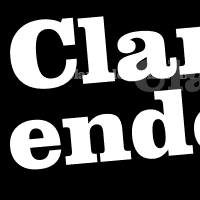
Thank you for using FontsForWeb.com!
Clarendon Black BT web font

Uploaded by: dankadelphiallc
X
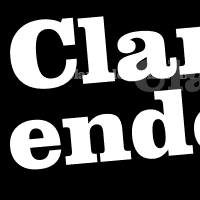
How to use this webfont?
- Unzip downloaded folder
- Open index.html file which contains example code
- Like this font on Facebook!
Thank you for using FontsForWeb.com!
Big, bold header written with Clarendon Black BT web font
Lorem Ipsum is simply dummy text of the printing and typesetting industry. Lorem Ipsum has been the industry's standard dummy text ever since the 1500s, when an unknown printer took a galley of type and scrambled it to make a type specimen book.
+ How to embed this web fonts on your website
Please log in or register to get your embedding links or
B. Download the font which has all the code needed included.
B. Download the font which has all the code needed included.
+ Readme / license file
File does not exist.
